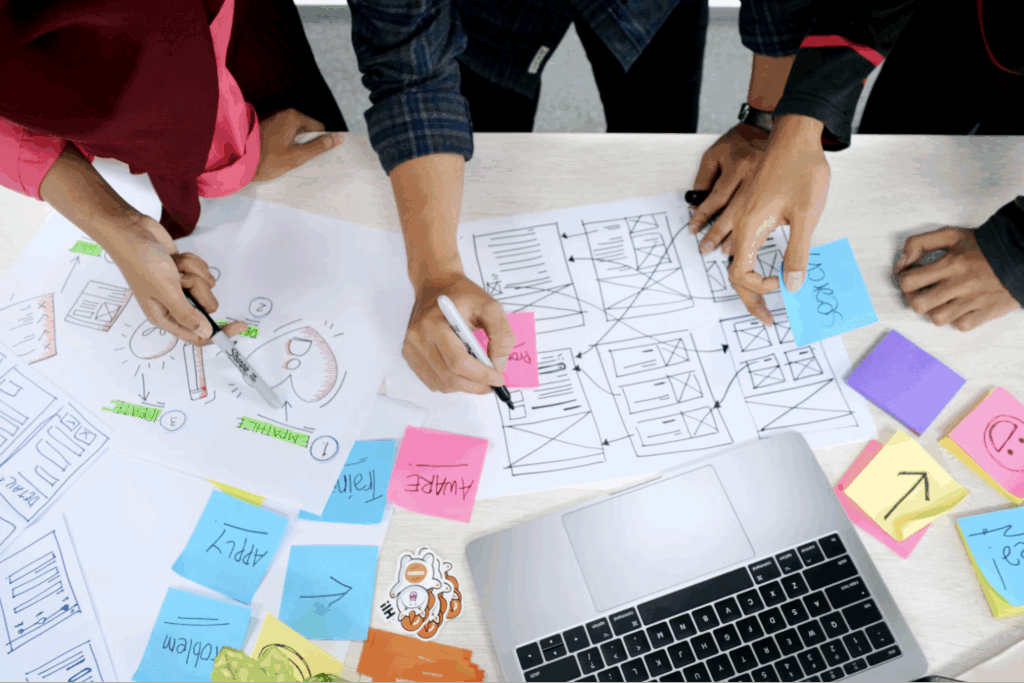
When it comes to logo design, choosing the right file format isn’t just a matter of convenience—it’s a foundational decision that affects scalability, clarity, and professionalism. Many designers begin with a familiar raster image—often a JPG version of a logo shared by a client, scanned from an old file, or exported from early design drafts. But to ensure your logo performs well across screen sizes, devices, print materials, and branding platforms, converting that static image to a vector format is essential.
That’s where Creative Fabrica’s convert JPG to SVG feature comes in. This online converter allows you to take a flat, pixel-based image and transform it into a crisp, scalable SVG file ready for professional use—without requiring advanced vector software or manual tracing.
In this post, we’ll explore the advantages and limitations of JPG vs. SVG for logo design, what each format is technically built for, and why vectorizing your logo can be the turning point between a good design and a fully functional brand asset.
Understanding the JPG Format
JPG (or JPEG) stands for Joint Photographic Experts Group, and it’s one of the most widely used image formats in digital media. It’s a raster-based format, meaning it stores images as a grid of individual pixels. JPGs are especially useful for photographic content because they support millions of colors and compress image data in a way that balances quality and file size.
Why JPGs Are Common for Logos:
- Universally supported: JPGs are readable on virtually every platform, device, and browser.
- Lightweight: The compressed format makes for fast loading times, even on slower networks.
- Good for complex visuals: If your logo includes photo-based textures or gradients, JPG can preserve those elements without large file sizes.
JPG is often the default format in logo handovers—especially when the designer or client doesn’t have access to vector software. It’s quick to export and visually accurate. However, this comes with a serious trade-off: scalability.

Because JPGs are resolution-dependent, enlarging them leads to pixelation. This means your logo may look sharp at 300px wide on a website but appear blurry when stretched across a business card, banner, or packaging. JPGs also don’t support transparency, which can be a major limitation when placing your logo over varied backgrounds.
Why SVG Is the Right Format for Logos
SVG (Scalable Vector Graphics) is a vector format—meaning it stores shapes, lines, curves, and colors as mathematical instructions instead of pixels. This gives SVGs infinite scalability and full editability without degrading quality.
The Advantages of SVG in Logo Design
- Perfect clarity at any size: Whether your logo is 16px or 16 feet, SVG maintains sharp edges and balanced proportions.
- Transparent backgrounds: Unlike JPG, SVG supports full transparency, allowing logos to overlay any background color or image seamlessly.
- Smaller file size for simple designs: For minimal, clean logos, SVGs can be more lightweight than high-res JPGs.
- Fully editable: Designers can easily modify SVG files in software like Illustrator, Inkscape, or directly in code.
- Web-ready and responsive: SVGs are supported by all modern browsers and adapt beautifully to responsive layouts and retina screens.
SVGs are especially critical when preparing logos for use across multiple branding contexts—web, print, signage, apparel, packaging, and even animation. Their adaptability makes them a long-term asset, not just a short-term image file.
JPG vs SVG: What’s the Real Impact on Logo Quality?
Let’s say you’ve received a JPG version of your logo—maybe as a scan of a printed card or a low-resolution email attachment. It looks fine on screen but can’t be used for a billboard, signage, or embroidery. That’s where vectorization is not just helpful—it’s necessary.

Converting a JPG to SVG involves tracing the pixel data and translating the image into vector paths. When done correctly, this process outputs a fully scalable file you can adjust, recolor, or export into formats like EPS, AI, PDF, or DXF.
As brand identity expert Lyndsey Drooby puts it:
“A good logo isn’t just about how it looks—it’s about how it behaves. If your logo breaks when scaled or printed, it’s not finished yet. A vector file turns your design into a functional identity.”
That’s the heart of the issue. JPGs are visual snapshots. SVGs are flexible, adaptable design systems.
Converting JPG to SVG
Using the convert JPG to SVG tools makes the transition from raster to vector easy—even if you’re not using professional vector software. You can upload any JPG image and receive a traced SVG version in seconds, ready for further editing or direct use.
This conversion is ideal for:
- Designers working with old or inherited branding files.
- Clients who only have a flattened logo image.
- Crafters preparing files for cutting machines.
- Developers embedding responsive brand assets into websites.
For best results, it’s always smart to clean up the JPG first—remove unnecessary backgrounds, enhance contrast, and simplify shapes. The better the source, the cleaner the vectorization.
Final Thoughts
Too often, file formats are treated as an afterthought in the logo design process. But in reality, the format you choose determines how your logo survives the real world. It affects print quality, visual integrity, usability, and brand consistency.
By converting your JPG logo into SVG, you unlock a level of control, clarity, and versatility that pixel-based formats simply can’t match. Whether you’re a designer handing off brand assets or a small business owner preparing your logo for every possible use, vectorization is what makes your logo functional, flexible, and future-ready.












