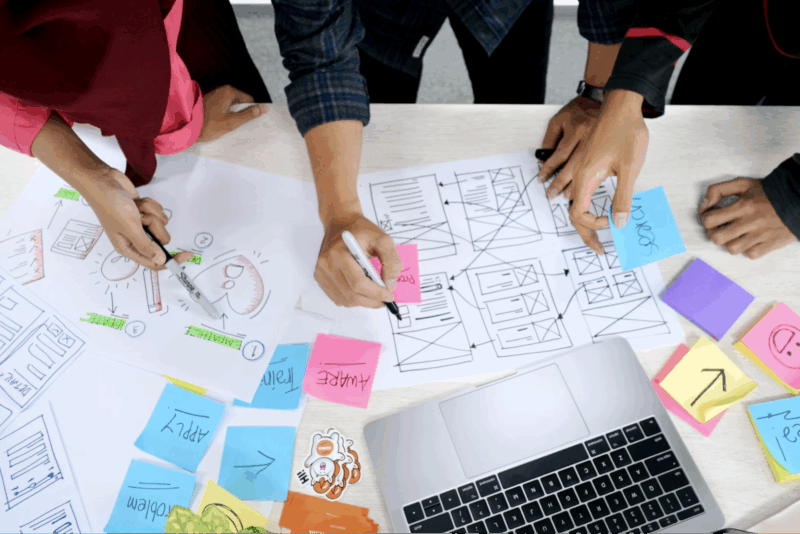It’s not easy to succeed in creating video content today, with high competition in this field. You need not only talent, critical thinking, equipment and a good video editor for PC, but also a conducive environment. Yes, today even a tiny detail matter! A well-designed video editor’s room can make a significant difference in your workflow and the quality of your output. In this guide, we’ll explore the steps to create an efficient and inspiring space for video editing.
First Steps
Before diving into the specifics, let’s understand the significance of a dedicated video editor’s room. It includes the equipment you use for shooting and editing and also serves as a source of concentration and inspiration; that’s why it must be comfortable and inspiring!

Understanding the Importance of a Well-Equipped Editing Space
A video editor’s room is more than just a desk and a computer. It’s a sanctuary where ideas come to life, where hours are spent meticulously crafting visuals and sound. So, let’s make it together!
Planning Your Video Editor’s Room Layout
Determining the Available Space
The first step in building your video editor’s room is assessing the available space. Whether you have a spare room, a corner of your living room, or a small nook, optimizing the layout is crucial for functionality and comfort.
Ergonomics and Comfort
Consider ergonomic principles when setting up your editing workstation. Find a comfortable chair that supports good posture, and ensure that your desk height allows for relaxed arm positioning.
Equipment Placement
Strategically place your equipment to minimize clutter and optimize workflow. Keep frequently used tools within arm’s reach, and use cable management solutions to keep wires tidy and organized. And don’t forget to keep it clean: nobody enjoys the dust.
Essential Equipment for a Video Editor’s Room
Computer and Editing Software
Choose a powerful computer with sufficient processing power and RAM to handle your editing software. Opt for industry-standard software like Adobe Premiere Pro, VSDC Video Editor or Final Cut Pro and study it thoroughly by walking through guides and tutorials.
Monitors
Ideally, you should possess high-resolution monitors with accurate color reproduction for precise editing and consider dual-monitor setups for increased productivity and multitasking. If it is rather costly, think about these options in the long run.
Audio Equipment
Good audio is just as important as high-quality visuals. Surely, you need a decent pair of studio headphones or speakers to ensure clear and accurate sound reproduction.
Lighting Setup
Proper lighting is essential for evaluating color accuracy and reducing eye strain. Incorporate adjustable LED lights or natural light sources to create a well-lit editing environment, especially if you are going to shoot right there.
Maximizing Efficiency with Storage Solutions
Physical Storage Options
Invest in storage solutions such as external hard drives or network-attached storage (NAS) devices to store large video files and project backups securely.
Creating a Distraction-Free Environment
Minimize distractions in your editing room to stay focused and productive. Consider noise-cancelling headphones or soundproofing materials to block out external disturbances.

Incorporating Personal Touches and Inspiration
Personalize your editing space with decor and elements that inspire creativity. Display artwork, photographs, or posters that resonate with your creative vision.
Budget-Friendly Tips for Building Your Video Editor’s Room
Building a video editor’s room doesn’t have to break the bank. Look for budget-friendly alternatives and DIY solutions to create a functional workspace within your means.
Common Mistakes to Avoid
Avoid common pitfalls such as neglecting ergonomics, overlooking proper lighting, or skimping on equipment quality. Addressing these issues from the outset can prevent workflow disruptions and discomfort.
Conclusion
Creating the perfect video editor’s room is a combination of practicality, creativity, and personalization. By following these guidelines and tailoring them to your specific needs, you can build a space that enhances your editing capabilities and fuels your creative expression.